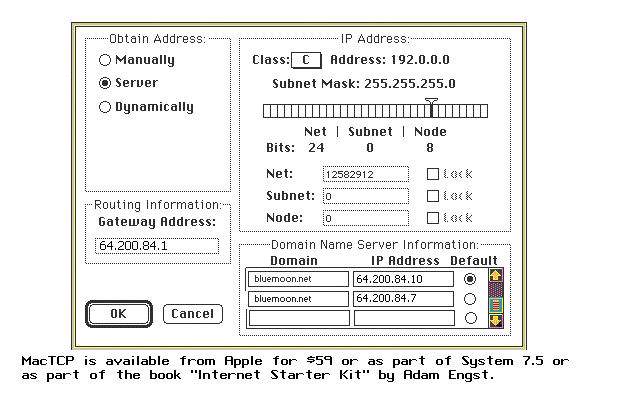
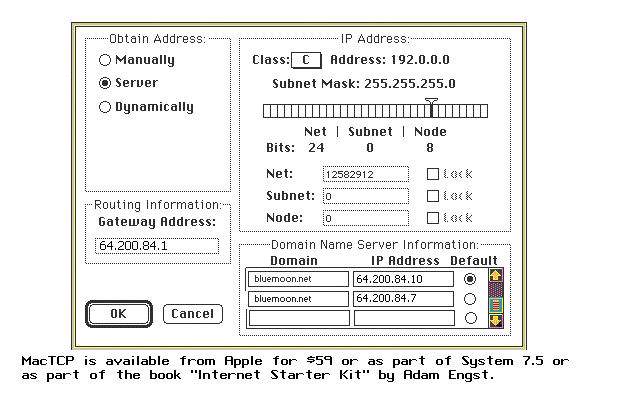
Your MacTCP screen should look like the above when properly configured.
Most important is the Domain Name Server entry. Make sure it is 64.200.84.7 and the Domain should be "bluemoon.net" without the quotation marks.
The Class should be "C". The default settings for Class C are fine, don't change those.
The gateway should be 64.200.84.1 if you choose to enter this. It usually works fine without that setting entered as it will determine the default gateway on its own. Note that clicking the Manually gadget in Obtain Address to enable the setting of the Gateway Address will set the Class to "A". Make sure to change it back to Server and Class "C" before clicking OK.