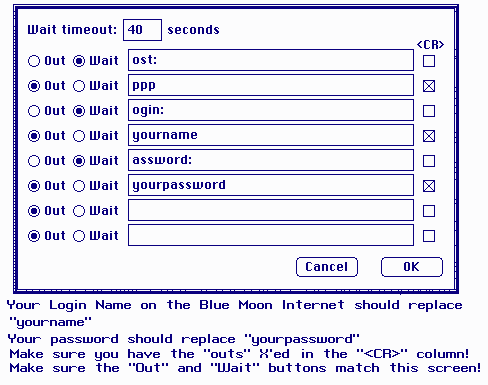
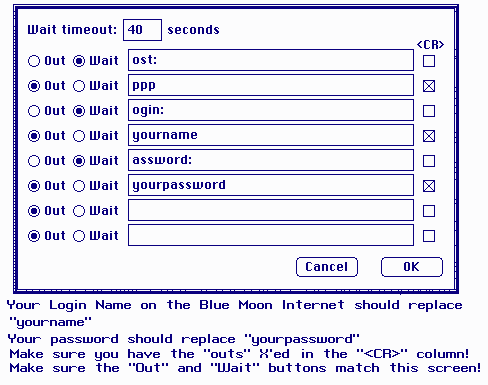
Your Dialscript screen should look like the above when properly configured.
It is important that the WAIT lines look EXACTLY like the above.
WAIT ost: with NO X in the CR box
OUT ppp with an X in the CR box
WAIT ogin: with NO X in the CR box
OUT login password with an X in the CR box
WAIT assword: with NO X in the CR box
OUT login password with an X in the CR box
OUT blank box with NO X in the CR box
OUT blank box with NO X in the CR box
The first Out line should be "ppp" in lowercase letters with no quotation marks
and the CR box should be X'ed.
The second Out line should be your login username on our system in lowercase letters with no quotation marks and the CR box should be X'ed.
The third Out line should be your login password on our system in lowercase letters with no quotation marks and the CR box should be X'ed.
All Wait lines should NOT have the CR box X'ed.

