Using Fetch to install your Home Page
If you don't have Fetch or want to upgrade to version 3.03
Get it HERE.
Once you have Fetch installed you need to configure the entry for your web page space so you can transfer pages you build to your home directory on our server.
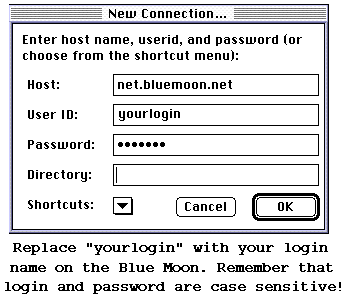
The Host field should have "net.bluemoon.net" if you are a Blue Moon internet
customer. If you have a domain name site with us it should have the name of
your site in this space. If your site hostname is "chasing.railfan.net" then
chasing.railfan.net should be entered here. If the hostname is incorrect you
won't be able to connect and upload your pages!
If you leave the "Directory" blank it will put you into your home (login)
directory.
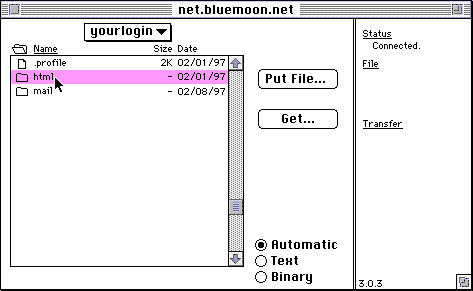
If you are a Blue Moon internet customer without your own domain name your
home directory will have another folder named "html." This is where
your web pages live. Click on the html folder to open your personal webspace.
If you have your own site hostname (custom domain name) your login directory is
where your main site pages should be placed. You can create new folders as
necessary to keep your space from becoming cluttered.
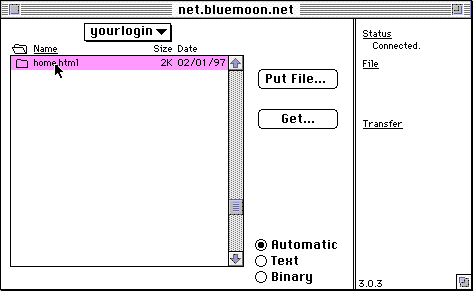
You have a default home page which is created for you when your account is set up. You can "Get" the "home.html" file to your machine and edit it to suit your taste or create your own from scratch.
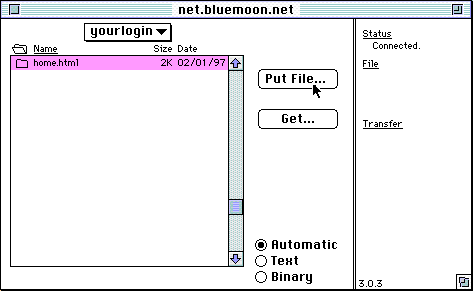
Once you have a page or picture file you want to put into your web directory you use the "Put File" option which will open up a file requestor window for you to specify the file to copy from your computer to your web page space on our computer.
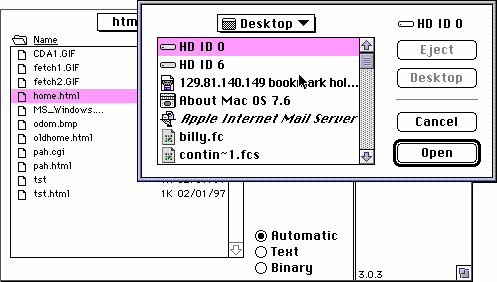
Locate the file you want to send with the gadgets and folders.
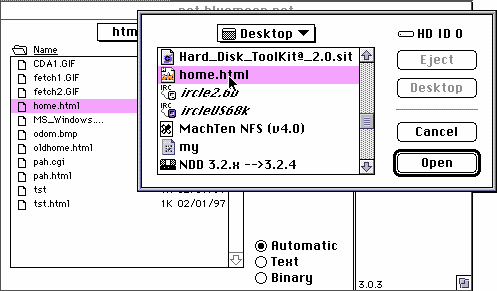
When you have found the file click the "Open" gadget.
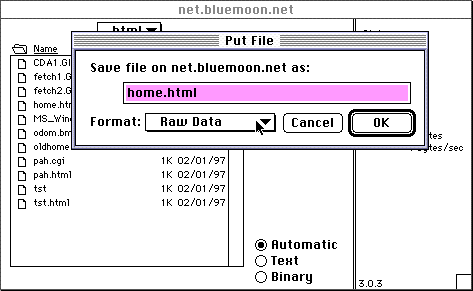
Send the file as "Raw Data" so that the information is usable by computers other than Macs.
That's it, your page or pictures should be installed in your web directory and you should be able to call them up with http://www.bluemoon.net/~username where "username" is your login name on the Blue Moon.
The server will look for
four filenames as your default page in the following order: home.html,
index.html, home.htm and index.htm. The first "default" page found will be used
so if you want index.htm to be your default page then make sure you don't
have home.html, index.html or home.htm present in your html directory! If you
attempt to rename a file to the name of an existing file you may get an error.
You will either have to delete the existing file or rename that one first.
Back to the Main Help Page
To the Blue Moon's Home Page
To add your link to our User Home Page Links or have questions, Send Email to Webmaster
Be sure to replace " AT " with @ in your mailer
© 1997 - 2006 Blue Moon Internet Corp.
Unauthorized Use Prohibited