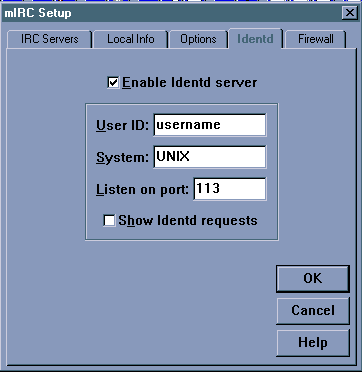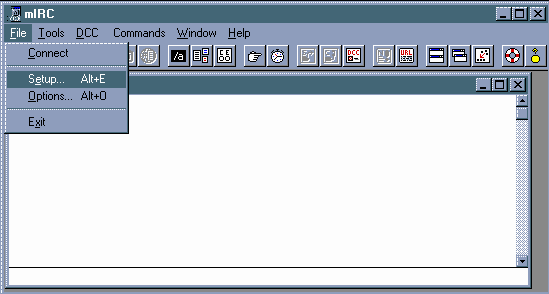
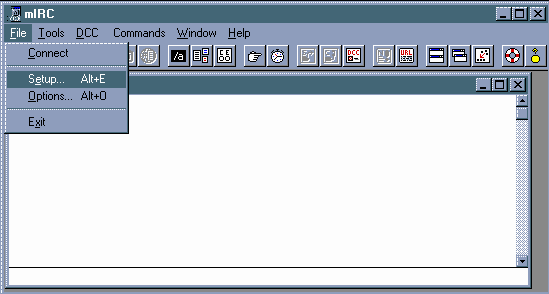
Select the setup menu entry.
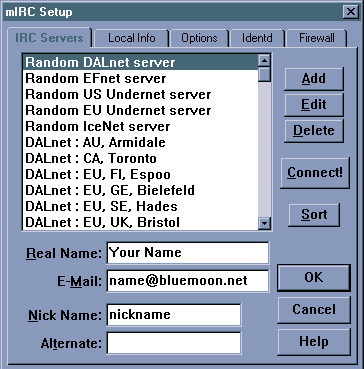
This lists the various IRC Servers you may try to connect to. Some are public and some are not so you won't always be able to connect to all of them, but you should be able to get on at least one for each network. While the screen shots are from mIRC 4.6 they SHOULD work with ANY version of mIRC
The Real Name is what someone will see listed for you when they do a "whois <your nickname>" in IRC. It's up to you what to put there.
You should replace the username@bluemoon.net with your login username@bluemoon.net. People will use that address to send you E-Mail if they need to.
Replace the Nick Name with the "handle" you would like to be known by in IRC. The Alternate is the alternate Nick Name to use if your first choice is already in use by somebody else.
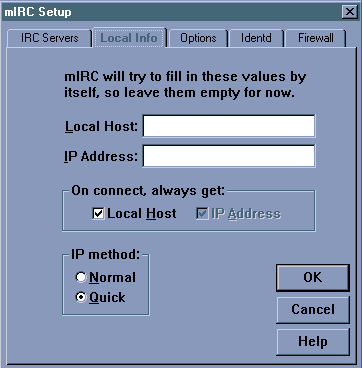
This is the way it comes and should work with the default settings.
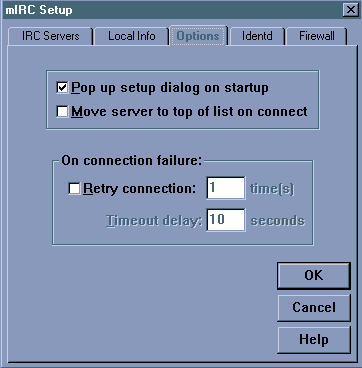
This one is pretty simple.