Changing your starting page in Internet Explorer
Make sure you are on the General tag at the top of the screen
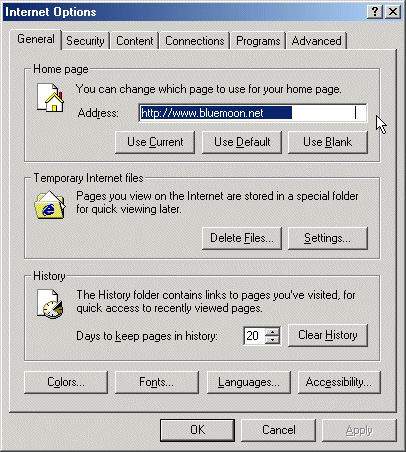
Make sure you are on the General tag at the top of the screen
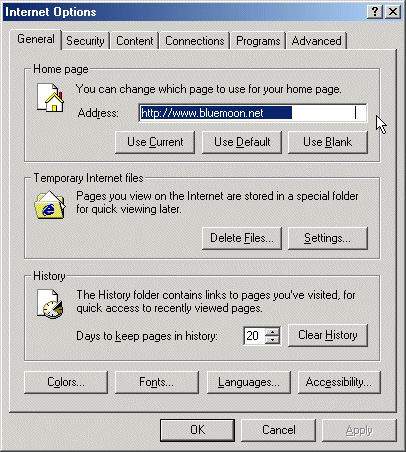
Use Current - This will select which ever page your browser is on as your start page.
Use Default - Sets your start page to a microsoft created page
Use Blank - Sets a null entry. (no Start Page)
Where it says "Address" you can replace the address with "http://www.bluemoon.net" or any other page you so desire.
The Blue Moon's Home Page is an excellent place for beginners to start off as it contains links to many different types of interesting pages and search engines.
Click Apply at the bottom of the screen
When you first start Microsoft Internet Explorer, you will automatically go to the page that you entered into the "Address" field.
Click "OK" to go back to the Blue Moon's Main Home Page, or click "Cancel" to go back one page.
If you have any questions, email
Webmaster -AT- bluemoon.netNumber of people that have completed these step by step instructions: