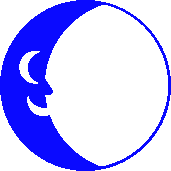
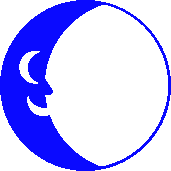
If you have a telnet program you can use it to connect to net.bluemoon.net to get to your shell account. If not, you can use a regular modem dialup communication program. By "regular" modem communications program we mean a program like HyperTerm in Windows (Programs->Accessories->Communications), Zterm for Macintosh, JRComm for Amiga. A regular modem communications program usually will NOT make a PPP or SLIP connection needed to use programs like Netscape or Microsoft's Internet Explorer. Many versions of windows include a Dos "telnet" command which can be used.Those of you who use a regular dialup communications program (terminal program) will have to type "internet" at the "host:" prompt after connecting with your modem. Telnet programs for use through PPP connections can be found at our FTP site.
Trying 64.200.84.10... Connected to net.bluemoon.net. Escape character is '^]'. (net.bluemoon.net) login: yourlogin Password: Welcome to Blue Moon Internet's Shell Account Service qDialup Servers - 517-6000: V.90/K56Flex 56K For Subscription Info type 'fees', email 'info' or call 716-876-6398 Type 'help' at any command prompt for the most common commands. Visit http://help.bluemoon.net for online client configuration help Visit http://www.bluemoon.net/news.html for the latest News & Updates or type: news from the command prompt, any outages will be posted there. =##= NOTE: Please make future checks out to "Blue Moon Internet Corp" =##= -=-=- ALL USERS MUST READ THE TERMS OF SERVICE AGREEMENT! -=-=- -=- USE THE "tos" command from any system prompt -=-When asked, type in your login name and password. You will see a prompt like the following:
Bluemoon 1>
Type "passwd yourlogin" (without the "" quotation marks and substitute your login name for "yourlogin")
We'll use the login name "test" in our example:
Bluemoon 1>passwd test
Changing local password for test.
You are then asked for your present password. Type it in. You won't see it echo, this is a security feature.
Old password:
If the old password was entered correctly it will then ask for the new one which must be typed in identically twice in row to make sure it wasn't typoed:
Enter your new password.
Re-enter new password:
passwd: updating the database...
passwd: done
Bluemoon 2>
After the prompt has returned your password will have been changed.
Send Email to Webmaster
Be sure to replace " AT " with @ in your mailer
© 1997 - 2006 Blue Moon Internet Corp.
Unauthorized Use Prohibited