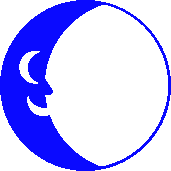
HTML Syntax
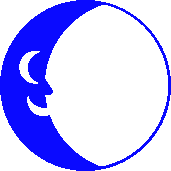
Definitions you should know:
If you are a code-only author, you will find
this page useful. To start off, your page should start out like
this:
<HTML>
<HEAD>
<TITLE>Your title goes here</TITLE>
</HEAD>
<BODY>
This is where the content of your home page goes. Just about anything you want can go in here.
</BODY>
HTML syntax is not case sensitive, but I use
upper case letters so
I can find my syntax easier when I need to correct something
The following is a list of syntax and what they do.
This will not include
all syntax, but it will get you going.
We will start out with some different text
modes:
Now for some other commands:
Lets talk about adding some color to your text now.
In the <BODY> section of your WEB page we are going to add color.
You can change the background color to white adding BGCOLOR="#000000" in
the same line as your <BODY TEXT="FF0000> like this:
Color codes are written in HEX format. Where F is the hightest value and 0
is the lowest value. The first two FF's are red, second two FF's are green
and the last two FF's are blue.
You can get live help in #HTML on IRC through EFnet also.
© 1999 - 2006 Blue Moon Internet Corp.
Type <BODY TEXT="FF0000>
all the text on your web page is now red.
<BODY TEXT="FF0000 BGCOLOR="#000000">
You're best bet would be to experiment with different colors or use a
program like Paint Shop Pro and convert the "number" of the color to
Hexidecimal"
We will be adding more things here but for now,
you can start off with basic html. Look back in a few days for
information about color and graphics and more!