Windows 95/98/ME Dialup Networking Setup for The Blue Moon
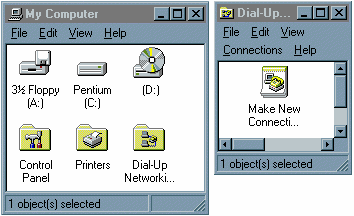
The first step is to open the Make a New Connection icon in the Dialup Networking folder.
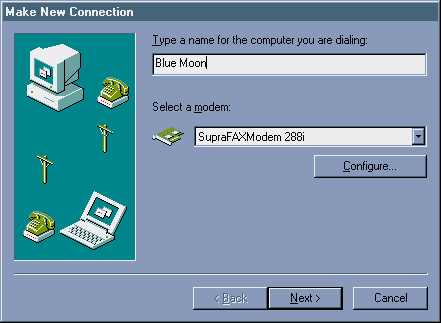
Name the connection Blue Moon or Internet or whatever you want to call it.
The modem should already to be set to your installed modem.
Click the "Next" button.
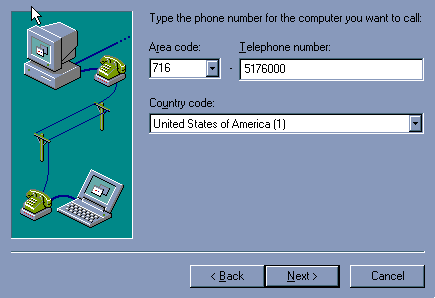
Enter 517-6000 in for the phone number and click "Next"
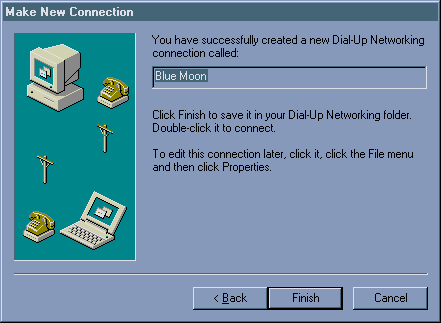
Click OK to go to step Two or cancel to go back to the main Help Page.

