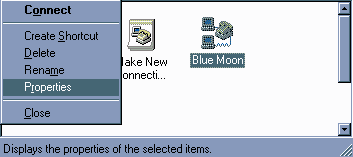
This will allow you to enter the correct settings for the Blue Moon's
network into your new connection.
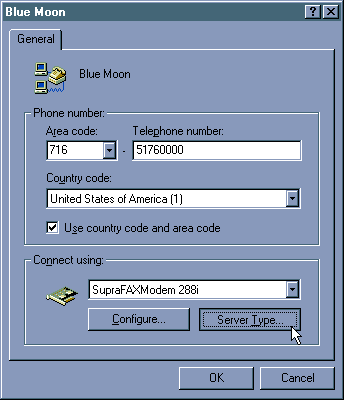
Click on the "Server Type" button.
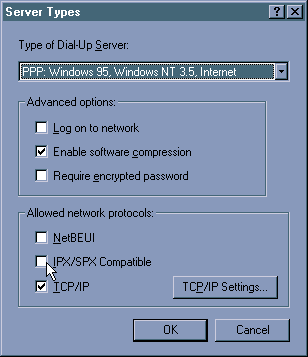
The Server Type is PPP: etc etc etc
In "Advanced Options" the only selection you want is "Enable software compression".
In "Allowed network protocols" the only selection you want is "TCP/IP".
Click OK to save your changes
That's it. Your connection is ready.
If you double click the dial-up connection you created, it will connect you to our service.
Once you are connected, you can start your browser or other internet application
Click OK to go to the Help Page or click cancel to go back to Step One.

