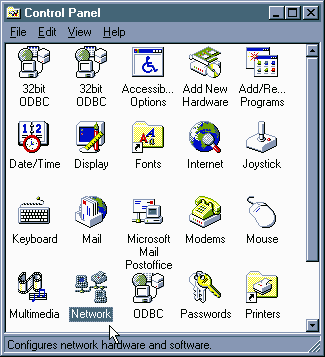
Find the "Network" icon and open it with the mouse.
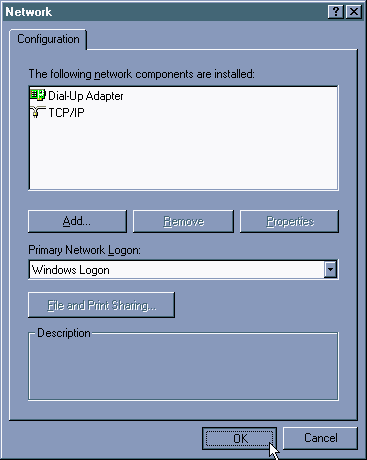
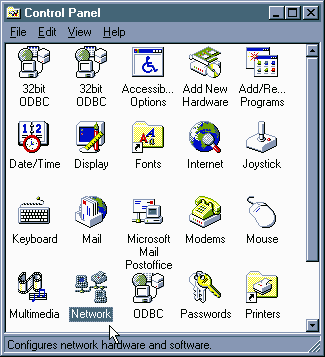
Find the "Network" icon and open it with the mouse.
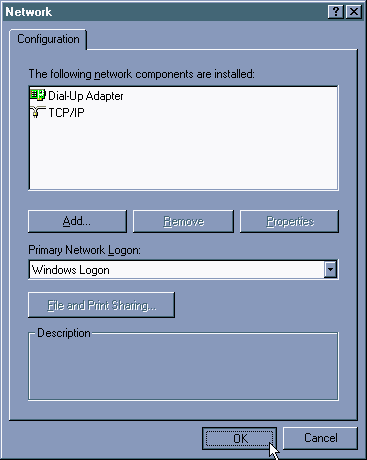
If your Network Configuration looks like this you should be all set and you can go to Dialup Networking Step One.
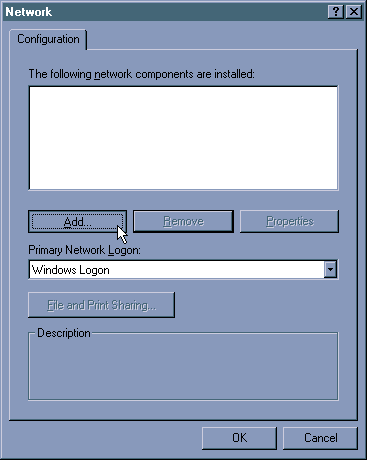
If your Network Configuration window is empty or missing one of the components you can use the Add button to add the necessary component.
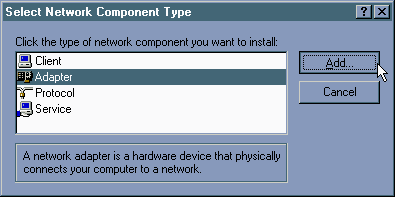
If your Network Configuration window is missing the "Dial-up Adapter" you can add it by clicking on "Adapter"
<
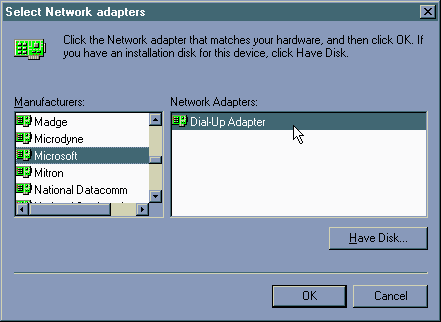
Use the scroll bar to drag the Manufacturer field down to Microsoft, if necesary, and click on "Microsoft" and highlight "Dial-up Adapter" then click "OK".
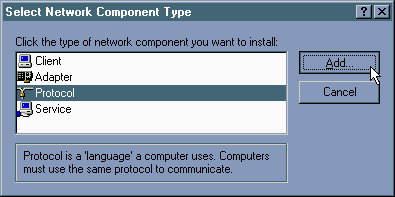
If your Network Configuration window is missing the "TCP/IP" protocol you can add it by clicking on "Protocol"
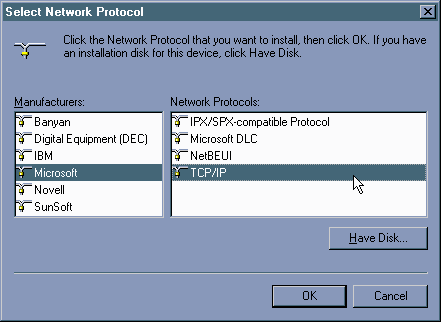
Use the scroll bar to drag the Manufacturer field down to Microsoft, if necesary, and click on "Microsoft" and highlight "TCP/IP" then click "OK".
You will also need the Dialup Networking folder itself in your "My Computer" folder. If you don't have a Dialup Networking folder you will need to use the "Add/Remove Programs" utility and the "Windows Setup" folder tab to open the Communications subset and install the Dialup Networking component from CDRom.
Click OK to go back to Dialup Networking Step One or cancel to go back to the main Help Page.

