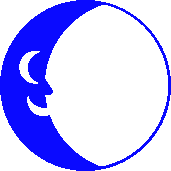
Put a Home Page Up!
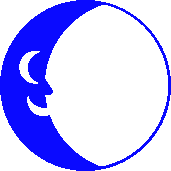
Every user that has a bluemoon account has a webpage in their own personal html directory. The question is: What do I do now?Answers:
FTP is probably the most popular thing to do, but before you use an FTP program, you need a page. My suggestion would be to start at http://www.sausage.com and get a program called HotDog Pro. Its one of the biggest and supposedly the easiest to use to create your own web pages.
For those of you who like a challenge, try out the following. (Which by the way is how I make all my pages :)
Dial Directly:
Using a regular communications program, (Not the same program you would use to dial in to use Netscape or MSIE)
You want to dial 517-6000.
On connection you will get a prompt that will ask you which host you want.
Host: shell Login: your login name Password: your password Once you completed these prompts you see:
Bluemoon 1>
With a telnet client, you can telnet to net.bluemoon.net and type in your login name and password just as if you were to dial in directly.
Again, you will see:
Bluemoon 1>
Once you have reached this prompt, type ls or dir. Both these commands will give you a listing of what is in your "Directory".
You should see:
Bluemoon 1>dir
html
Bluemoon 2>
Just type cd html
Bluemoon 2>cd html
Bluemoon 3>
Bluemoon 3>dir
home.html
Bluemoon 4>
You are now in your html directory and you see a file called home.html.
This is the file that you will see if you use your browser to go to http://www.bluemoon.net/~yourloginname
The ~ (tilde) and ` (Backwards Apostrophe) is usually found next to your "1" key. You need to hold down the shift key and hit the ~ key when you need it.
Now the fun begins.
At your Bluemoon prompt, type the words "pico home.html".
Bluemoon 4>pico home.html
(Pico is our online editor.)
At this point you will see what your web page really looks like. You will be able to delete, add, type, move your cursor just like most editors.
Notice the bottom of the page where you see all the commands to get around the pico editor.
^G Get Help ^O WriteOut ^R Read File ^Y Prev Pg ^K Cut Text ^C Cur Pos ^X Exit ^J Justify ^W Where is ^V Next Pg ^U UnCut Text^T To SpellThe ^ is a symbol for the CONTROL or ctrl key on your keyboard.
Once you get this far, you are on your way to creating your web page.
Need help with some basic html? Click here for some basic commands.
How to upload a page using Win95 or Win3.1 or Macintosh?
© 1997-2006 The Blue Moon Internet Corp.